Microsoft is actively accelerating the retirement of its 37-year-old Control Panel by shifting more system management features to Windows 11‘s modern Settings interface. The changeover, which began with Windows 8 in 2012, represents Microsoft’s broader push toward a streamlined, touch-friendly experience across devices. Although no official sunset date has been announced, the gradual phase-out continues as Microsoft carefully balances user familiarity with modernization needs. The journey toward a unified Windows experience is just beginning.
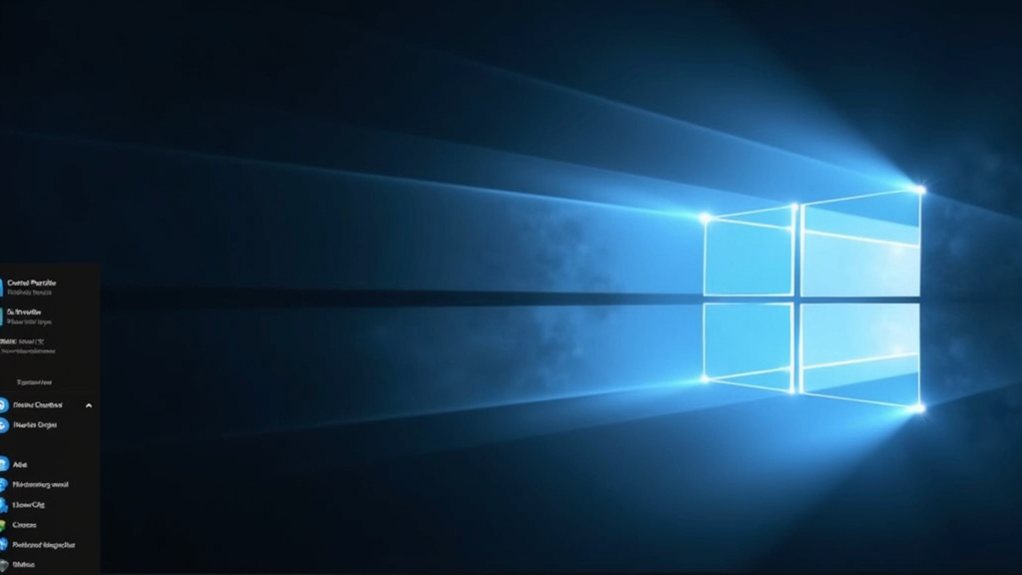
Microsoft’s latest Windows evolution signals the beginning of the end for one of its most familiar features – the trusty Control Panel. The tech giant is accelerating its years-long mission to retire this legacy system management tool in favour of the modern Settings app, marking a significant shift in how users interact with Windows.
The phase-out, which began with Windows 8’s introduction in 2012, represents more than just a cosmetic change. Like saying goodbye to an old friend who’s overstayed their welcome, Microsoft is methodically moving Control Panel’s maze of options into the sleeker, more touch-friendly Settings interface. Although no official sunset date has been announced, the writing is clearly on the wall for this Windows veteran.
The change mirrors broader industry trends toward streamlined, mobile-inspired interfaces. Think of it as Windows trading in its classic suit and tie for something more contemporary and versatile. The Settings app, with its clean design and intuitive navigation, better serves today’s diverse device ecosystem – from traditional desktops to 2-in-1s and tablets. The Control Panel has been an integral part of Windows since its inception in 1985, showcasing its remarkable longevity in the operating system.
For now, Control Panel maintains its presence in both Windows 10 and 11, though its relevance diminishes with each update. Microsoft’s strategy resembles a careful game of Jenga – removing pieces one by one while maintaining system stability. Features are methodically transferred to Settings, guaranteeing users aren’t left in the lurch during the change. The transition plans have been in discussion since early 2010s, with initial leaks suggesting a new PC Settings interface.
This modernisation effort extends beyond mere aesthetics. As part of Windows’ broader feature deprecation strategy, the Control Panel phase-out aims to reduce system maintenance overhead and potential security vulnerabilities. It joins other legacy components like VBScript and WordPad in Microsoft’s growing retirement home for outdated features.
Enterprise users and power users might find this change particularly challenging, as some advanced settings remain temporarily tethered to Control Panel. Microsoft is gathering feedback through its Feedback Hub to prioritise feature migration and guarantee the Settings app meets or exceeds its predecessor’s capabilities.
The dual existence of Control Panel and Settings has admittedly created some user confusion – like having two different TV remotes with overlapping functions. Nevertheless, Microsoft’s gradual approach allows users to adapt while maintaining access to familiar tools.
Windows Server editions will follow a similar but extended timeline, acknowledging the complex needs of enterprise environments.
As Microsoft continues this change, the Settings app evolves to become more capable and all-encompassing. Though some users may mourn Control Panel’s eventual departure, its retirement represents a necessary step toward a more cohesive, modern Windows experience.
The venerable Control Panel, like countless tech tools before it, must eventually make way for the future.
Final Thoughts
Microsoft’s gradual shift from Control Panel to the more modern Settings app signals a notable evolution in the Windows interface. While some users may be hesitant about this change, the new Settings app offers a more seamless and contemporary experience for Windows 11. As this transition continues, the Control Panel is expected to become a relic of the past, similar to other features that have been phased out over time.
If you’re feeling overwhelmed by these changes or need assistance with navigating the new Settings app, the Moreton Bay Computer Repairs team is here to help you. Don’t hesitate to reach out for support tailored to your needs. Click on our contact us page to get in touch today!

